Units 1-3 Whitehouse Business Centre
Lovetofts Drive
Ipswich, Suffolk, IPI 5SF
Email: info@gstrading.co.uk
Phone
UK: 033 0088 1108
IRELAND: 1800 413 809
USA
10685-B Hazelhuarst Dve #17572
-Houston, TX77043
Email: info@gst-inter.com
Phone: 1-888-673-7731

AMBIANO ROBOT VACUUM


Thank you for purchasing your new Robot Vacuum.
If you require further help or assistance, you can contact
customer service on (GB) 033 0088 1108 or (IE) 1800 413809
or email info@gst-inter.com
Your Robot Vacuum requires some installation prior to first use.
Product Overview
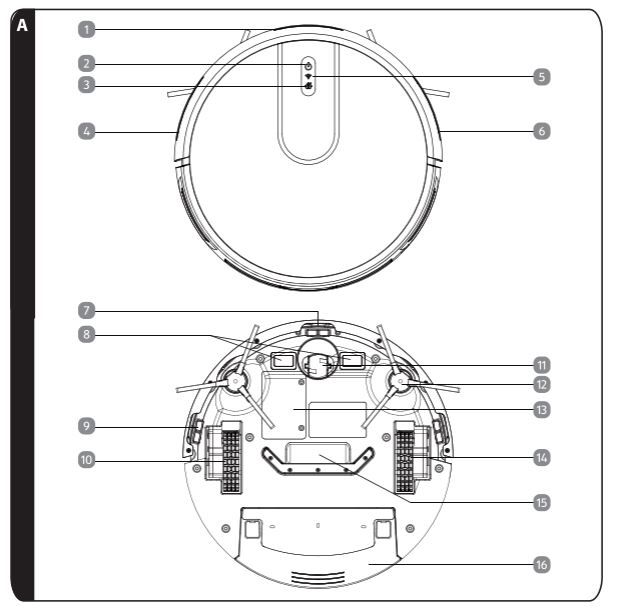
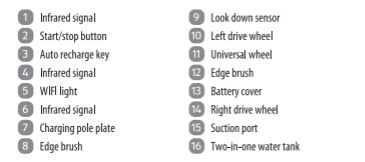
Product Set Up
1. Turn the product over so that the base is showing.
2. Install the edging brushes on to the spindles.
3. Turn the product back over.
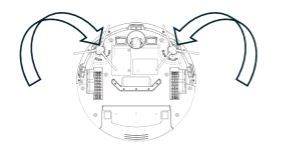
4. If you are cleaning a hard flat surface (with no carpet/rugs) then you can fill the water tank and attach the mopping plate and the removable mop pad.
View the below video for a visual description
Ensure that your product is charged prior to use.
Charge the Product
1. Connect the charger to the wall outlet and turn in on. The Green power indicator light will illuminate on the charger.
2. Place the product on the charger - the red lights on the top of the product will illuminate.
3. Once charged, press and hold the power button on the top of the product or on the remote control to turn the product on.
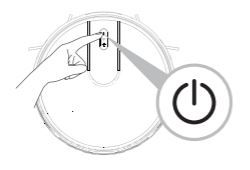
The vacuum can be controlled by the button on the top of the vacuum, by the included remote control or with the App (Smart Life or TUYA that is available from your APP store).
Remote Control
The Remote control requires 2 x AAA batteries (not included).
Functions of the remote control
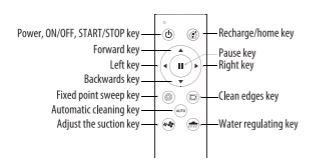
APP instructions
You will need to pair your vacuum with the APP and your home WIFI.
Follow the instructions in the manual or the below video link may help:
Check out the video below for some more functions of the Robot Vacuum
Your Vacuum come with additional Edge/sweep brushes and Mop Pad.
CAUTION!
- Ensure that you don't use the mop function where water could damage the flooring that is being cleaned.
- Do not use it near fringed carpets, long pile carpets or rugs as this may cause them to become tangled and the vacuum to jam.
- Ensure that there is sufficient clearance if the vacuum is to be used under tables, chairs, couches etc.